Step 1 Login to your Bet9ja account with your username and password using the function provided at the top right of the website.
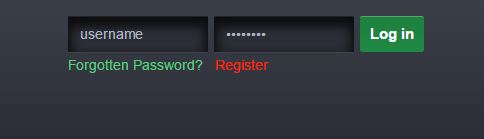
Step 2 Go to "My Account" at the top right corner and click on "Withdraw".

Step 3 Before proceeding, kindly note...

Step 4 Fill in your CORRECT bank details and click next.
Step 5 Verify your transaction details and click "Confirm".

Step 6 You will receive confirmation of your withdrawal request. You will also be able to use the function within the cashier to view your pending withdrawals.

Comments
Post a Comment